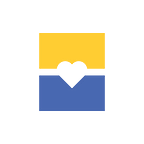Tele-Mental Health: Best Practices and Silver Linings
By Lucille Carr-Kaffashan, PhD
Never before have Americans been challenged to alter the fabric of their daily lives so quickly and so completely. The social distancing that is needed to contain the COVID-19 pandemic has caused the shuttering of schools and businesses, and has forced school professionals to pivot rapidly from the flow of the typical classroom to remote instruction via a dizzying array of computer platforms. And, all of this adjustment has had to occur against a backdrop of intense fear and uncertainty.
Schools are not just about academic learning — they provide stability and support for students, along with counseling and special services that help our youngest citizens develop the social/emotional and other skills that are needed to thrive academically, and in life. School mental health counselors, speech and occupational therapists, case managers, and special services personnel of all kinds have had to grapple with how to engage and protect the most vulnerable students in their school communities.
Bringing classes and special services into the virtual world presents technical and other challenges to professionals who are already giving so much of themselves. The staff of Effective School Solutions (ESS) has systematically documented tele-mental health protocols, along with a list of practical suggestions, to help our own clinicians, and we offer these to you in the hope that they might ease your burdens even just a little bit. As we often tell our students and clients, crisis brings unprecedented opportunities for learning and growth, and it is with this is mind that we offer these suggestions.
Administrative/Risk Management Considerations
1. The first task is to select a tele-mental health platform that has the privacy and security protocols needed to meet the guidelines of regulations like FERPA, COPPA, HIPAA, and SOPIPA (for California districts.) Many commercially available platforms have free or low-cost options that are not compliant, so be clear about what you are buying. This HHS article includes a list of HIPAA compliant platforms:
2. Make sure all applicable privacy and security settings are enabled on the online platform that you’re using. If the platform has features like a waiting room, disabling recording, and password requirements for accessing sessions, enable them.
3. Consider designing a specialized consent form that addresses all the potential risks (e.g., confidentiality concerns) and benefits (e.g., continuity of care) of tele-mental health, or adding a tele-mental health consent section to existing forms. Help each family problem-solve how to create a private space in the home for sessions, and make it clear that neither side will record or take screen shots during online visits.
Refer to the tele-mental health practice guidelines of the American Telemedicine Association and the American Psychological Association when designing consent forms and establishing protocols:
o https://www.apa.org/practice/guidelines
4. As noted by the American Telemedicine Association (ATA), “the provision of telehealth services in professionally unsupervised settings requires that the patient take a more active and cooperative role in the treatment process”. Determining whether a student or client can handle telehealth sessions will depend on age, organizational/cognitive capacities, and the level of family support. For younger children, or those who may be more unstable (e.g., history of suicidal behavior, self-harm, or substance abuse), or are cognitively challenged, parents will need to be close by and available during each session, or even participate in the entire session. While the ATA reports that to date no studies have identified any client subgroup that does not benefit from, or is harmed by, mental healthcare provided through remote videoconferencing, you must assess the comfort level and capacities of each client on a case-by-case basis.
5. Create an emergency plan: clarify the client’s physical location in case emergency services need to be mobilized; identify local ERs and other resources; identify an alternate way to connect if a video session is disrupted by technical difficulties.
6. Consider scheduling a 5–10-minute practice session with each client before your first telehealth session.
Structuring Remote Sessions
1. Sessions conducted remotely are most effective when they follow a predictable structure. Follow a consistent opening/middle/closing format.
2. The opening section should include a review of goals for the visit as well as a brief mental status exam to ensure the safety of the student. Parents or guardians can be included in this and the closing sections only, or for the entire visit, depending on the age and capacities of the student.
3. The middle section will focus on whatever topic(s) is a priority for the student and/or parent. In addition, medication compliance, social interactions and activity levels (including exercise, sleep and eating habits) should be addressed in this section, along with an assessment of the level of family conflict and support. Psychoeducational content and social-emotional skills development can be reinforced in this section as well.
4. The closing section should include a summary of the session along with important take-aways and recommendations, and the scheduling of the next session.
5. While a predictable structure is important, so too is flexibility during this extremely anxiety-provoking and dysregulating time. Meeting students and families “where they are” on a given day might mean talking about their pets or a favorite TV show rather than clinical or educational topics per se.
6. Periodic parent-only check-in sessions can be helpful to assess the level of supervision in the home, to review the structure of the student’s day, and to reinforce safety practices like the safe storage of medications and alcohol.
Technical Considerations
1. Use only a secure, password protected network; never use a public Wi-Fi network.
2. Create a workspace that is private and free from distractions, and rearrange your desk to create a simple, uncluttered, professional-looking background. If your back is to a window, make sure that blinds or other window coverings are closed so that your client is not seeing glare behind you. A small lamp on the desk behind your computer screen can help to illuminate your face.
3. Adjust the height of your computer and/or chair so that your computer camera is at your eye level (head up, looking straight ahead). By doing so, you will be able to look at your client’s image on screen and still be perceived as making direct eye contact. In short, look at the camera! It might help to practice this with a friend or family member before initiating telehealth sessions.
4. Be aware of the auditory delays that occur in videoconferencing; make sure that each person waits until the other is finished before beginning to speak.
5. Position your chair so that your face and upper body remain in frame during the sessions. It can be jarring to see just a large face on the screen. Avoid both auditory and visual “noise” that will be amplified and thus distract in a video-conferencing format. For example, avoid shiny jewelry or clothing with stripes that may create visual distractions; avoid even slightly jangling jewelry or pen-tapping habits, etc. that will create annoying auditory noise. Consider using headphones as this will both protect confidentiality and allow you to hear clients better, thus reducing the tendency to over-project your voice, and eliminating annoying echoes.
6. Make sure proper privacy protections are in place- make sure that you as the therapist are in a private, quiet environment and ensure the same is true with the student receiving treatment. Get creative- we’ve had students do sessions in their parked cars during this time of school closure as it’s the only place where they can find privacy!
Maximizing Your Onscreen Presence to Connect with Students/Clients
1. Dress professionally, even if it’s only from the waist up. This conveys respect for your client, a sense of continuity, and reassurance that not everything has changed.
2. Wear something you love, including perfume/cologne, jewelry, etc. as this will help you feel energized, self-confident, and positive.
3. If you typically “talk with your hands”, and are otherwise non-verbally expressive, don’t edit yourself onscreen. Holding back non-verbal expression will also constrain verbal tone and emotional connection.
4. To compensate for the absence of physical presence, with less access to body language, the professional can encourage the client to label bodily sensations periodically during each session, and to focus more on the here-and-now experience.
5. To optimize counseling, teaching or consultation delivered via a video platform, the professional must be proactive in making the experience more interactive. Paradoxically, this often means listening more and talking less, allowing space for the student or client to participate.
6. Use visual learning tools and screen sharing to engage students and help them focus, e.g. Boom cards. https://wow.boomlearning.com/
7. Clinical professionals, to varying degrees, are trained to withhold personal information and avoid self-disclosure. To maximize connection during this time of crisis and isolation, however, you may want to consider leveling the playing field by relaxing those boundaries a bit. This might be as simple as saying “we” instead of “most people” or “other students” when normalizing a person’s feelings, such as “We are all afraid”, “We are all experiencing mood shifts”, or even just sharing your most recent grocery shopping ordeal.
8. Remember: We are all in this together, and we are not. Some of us are quarantining in comfortable houses with plenty of food and a paycheck that can be earned from home. Others are worrying about how to feed their children and pay rent, about family members who are elderly or who are frontline healthcare or other essential workers, and/or are mourning their dead. Be sensitive and respectful of others’ experiences.
Silver Linings
As in any crisis, the opportunities for growth and transformational change are many. Once past the technical learning curve, give yourself permission to experience the unexpected advantages of a video conferencing format, rather than focusing on its being “less than”.
Notice the advantages for your client. Is the student diagnosed with social anxiety or the individual with autism less anxious and thus more open and connected in a virtual meeting? Is the need to take turns and wait for others to finish speaking helping group or family members improve communication skills? Is the virtual format more comfortable and freeing for young people who have never known a time before “screens”?
Notice the advantages for yourself. In talking less, are you able to think and observe your client more easily? Are you better able to observe your own thoughts and emotional reactions, and to use this as both a clinical tool (“look at the reaction this person evokes in others”) and a self-care tool (“I didn’t realize I was so sad”)? Will this help you be more authentic, more in-the-moment, with your clients now and in the future?
Emerging silver linings for ESS are that we are now prepared for future school closures, and will increase our capacity to offer virtual services in remote areas. The opportunity to weave virtual services into current programs also exists, for example to engage family members who live far away, or to maintain service continuity for school avoidant students.
As mentioned above, our suffering is not necessarily the same as others. Yet, on another level, we are all in the same boat, scared and uncertain as we navigate unfamiliar territory. What better time to set aside the fear of failure, to experiment and take risks, to grow?
During this time of crisis, as always, the staff members of Effective School Solutions wish for your professional success, and your personal health and safety.